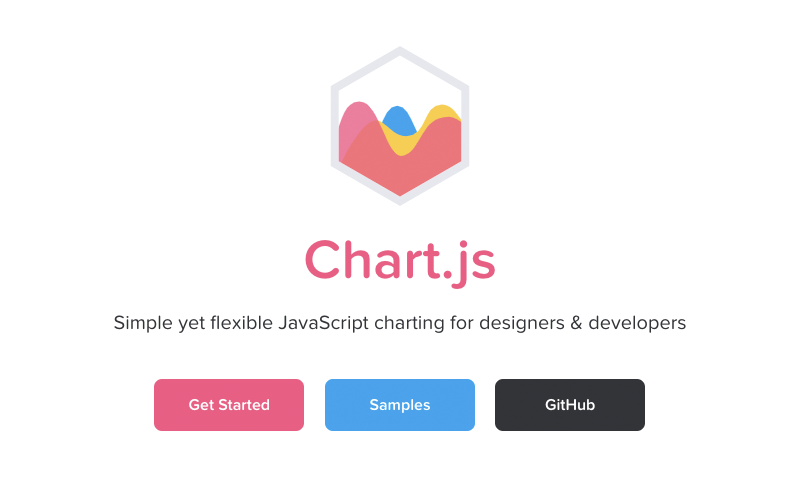
chart.js 를 활용하여 그래프를 그리는 작업을 했다.
(chart.js 링크: https://www.chartjs.org/)
기본 bar 그래프를 사용하면 좋으려만 디자인은 그렇게 나오지 않았기에.....
그리하여 이번에 작업하면서 사용했던 코드를 끄적여 보려 함~
설치
GitHub 릴리즈에서 최신 버전 다운로드: https://github.com/chartjs/Chart.js/releases/tag/v2.8.0
CDN 사용: https://www.jsdelivr.com/package/npm/chart.js
npm 또는 bower로 설치: https://www.chartjs.org/docs/latest/getting-started/installation.html
이 중에서 하나를 택하여 설치하면 되는데 나는 CDN을 사용!
Bar 차트 만들기
[HTML]
<canvas id="myChart" width="400" height="400"></canvas>
[JS]
var ctx = document.getElementById('myChart').getContext('2d');
var myChart = new Chart(ctx, {
type: 'bar',
data: {
labels: ['Red', 'Blue', 'Yellow', 'Green', 'Purple', 'Orange'],
datasets: [{
label: '# of Votes',
data: [12, 19, 3, 5, 2, 3],
backgroundColor: [
'rgba(255, 99, 132, 0.2)',
'rgba(54, 162, 235, 0.2)',
'rgba(255, 206, 86, 0.2)',
'rgba(75, 192, 192, 0.2)',
'rgba(153, 102, 255, 0.2)',
'rgba(255, 159, 64, 0.2)'
],
borderColor: [
'rgba(255, 99, 132, 1)',
'rgba(54, 162, 235, 1)',
'rgba(255, 206, 86, 1)',
'rgba(75, 192, 192, 1)',
'rgba(153, 102, 255, 1)',
'rgba(255, 159, 64, 1)'
],
borderWidth: 1
}]
},
options: {
scales: {
yAxes: [{
ticks: {
beginAtZero: true
}
}]
}
}
});
[RESULT]
툴팁 커스텀 차트
[HTML]
<canvas id="chartDefult"></canvas>
[JS]
var ctx = document.getElementById('chartTooltipCustom').getContext('2d');
var chartTooltipCustom = new Chart(ctx, {
type: 'bar',
data: {
labels: ['January', 'February', 'March', 'April', 'May', 'June', 'July', 'August', 'September', 'October', 'November', 'December'],
datasets: [{
label: 'Chart Graph',
backgroundColor: 'rgba(183, 183, 183, 0.6)',
data: [0, 10, 56, 91, 20, 30, 45, 70, 82, 33, 61, 38]
}]
},
options: {
responsive: true,
legend: {
display: false,
},
scales: {
yAxes: [{
ticks: {
min: 0,
max: 100,
stepSize: 20,
},
}],
},
tooltips: {
displayColors: false, // 툴팁 바 컬러 표시 여부
backgroundColor: '#0a6dff', // 툴팁 배경
titleFontColor: '#fff', // 툴팁 폰트 관련
titleAlign: 'center', // 툴팁 폰트 관련
bodySpacing: 2, // 툴팁 폰트 관련
bodyFontColor: '#fff', // 툴팁 폰트 관련
bodyAlign: 'center', // 툴팁 폰트 관련
footerFontStyle: 'bold', // 툴팁 폰트 관련
footerFontColor: '#fff', // 툴팁 폰트 관련
footerAlign: 'center', // 툴팁 폰트 관련
callbacks: {
label: function(tooltipItem, data) {
return data['labels'][tooltipItem['index']] + ": " + data['datasets'][0]['data'][tooltipItem['index']];
},
}
},
}
});
[RESULT]
모든 툴팁 고정 차트
[HTML]
<canvas id="chartTooltipCustom"></canvas>
[JS]
var ctx = document.getElementById('chartFixedTooltips').getContext('2d');
Chart.plugins.register({
beforeRender: function (chart) {
if (chart.config.options.showAllTooltips) {
// create an array of tooltips
// we can't use the chart tooltip because there is only one tooltip per chart
chart.pluginTooltips = [];
chart.config.data.datasets.forEach(function (dataset, i) {
chart.getDatasetMeta(i).data.forEach(function (sector, j) {
chart.pluginTooltips.push(new Chart.Tooltip({
_chart: chart.chart,
_chartInstance: chart,
_data: chart.data,
_options: chart.options.tooltips,
_active: [sector]
}, chart));
});
});
// turn off normal tooltips
chart.options.tooltips.enabled = false;
}
},
afterDraw: function (chart, easing) {
if (chart.config.options.showAllTooltips) {
// we don't want the permanent tooltips to animate, so don't do anything till the animation runs atleast once
if (!chart.allTooltipsOnce) {
if (easing !== 1)
return;
chart.allTooltipsOnce = true;
}
// turn on tooltips
chart.options.tooltips.enabled = true;
Chart.helpers.each(chart.pluginTooltips, function (tooltip) {
tooltip.initialize();
tooltip.update();
// we don't actually need this since we are not animating tooltips
tooltip.pivot();
tooltip.transition(easing).draw();
});
chart.options.tooltips.enabled = false;
}
}
});
var chartFixedTooltips = new Chart(ctx, {
type: 'bar',
data: {
labels: ['January', 'February', 'March', 'April', 'May', 'June', 'July', 'August', 'September', 'October', 'November', 'December'],
datasets: [{
label: 'Chart Graph',
backgroundColor: 'rgba(183, 183, 183, 0.6)',
data: [0, 10, 56, 91, 20, 30, 45, 70, 82, 33, 61, 38]
}]
},
animation:{
animateScale: true,
animateRotate:true
},
options: {
responsive: true,
legend: {
display: false,
},
scales: {
yAxes: [{
ticks: {
min: 0,
max: 100,
stepSize: 20,
},
}],
},
scaleShowLabelBackdrop : true,
showAllTooltips : true,
tooltips: {
displayColors: false,
callbacks: {
title: function(tooltipItem, data) {
return;
},
label: function(tooltipItem, data) {
return data['labels'][tooltipItem['index']] + ": " + data['datasets'][0]['data'][tooltipItem['index']];
},
}
},
}
});
[RESULT]
모든 데이터 고정 차트
[HTML]
<canvas id="chartFixedTooltips"></canvas>
[JS]
var ctx = document.getElementById('chartFixedData').getContext('2d');
var chartFixedData = new Chart(ctx, {
type: 'bar',
data: {
labels: ['January', 'February', 'March', 'April', 'May', 'June', 'July', 'August', 'September', 'October', 'November', 'December'],
datasets: [{
label: 'Chart Graph',
backgroundColor: 'rgba(183, 183, 183, 0.6)',
data: [0, 10, 56, 91, 20, 30, 45, 70, 82, 33, 61, 38]
}]
},
options: {
responsive: true,
legend: {
display: false,
},
scales: {
yAxes: [{
ticks: {
min: 0,
max: 100,
stepSize: 20,
},
}],
},
layout: {
padding: {
top: 20,
}
},
tooltips: {
enabled: false,
},
hover: {
animationDuration: 0
},
animation: {
duration: 1,
onComplete: function() {
var chartInstance = this.chart,
ctx = chartInstance.ctx;
ctx.font = Chart.helpers.fontString(Chart.defaults.global.defaultFontSize, Chart.defaults.global.defaultFontStyle, Chart.defaults.global.defaultFontFamily);
ctx.textAlign = 'center';
ctx.textBaseline = 'bottom';
this.data.datasets.forEach(function(dataset, i) {
var meta = chartInstance.controller.getDatasetMeta(i);
meta.data.forEach(function(bar, index) {
var data = dataset.data[index];
ctx.fillText(data, bar._model.x, bar._model.y - 5);
});
});
}
}
},
});
[RESULT]
특정 값만 툴팁 노출 고정 차트(특정 색으로 기준 잡음)
[HTML]
<canvas id="chartSpecialTooltips"></canvas>
[JS]
var ctx = document.getElementById('chartSpecialTooltips').getContext('2d');
Chart.plugins.register({
beforeRender: function (chart) {
if (chart.config.options.showAllTooltips) {
// create an array of tooltips
// we can't use the chart tooltip because there is only one tooltip per chart
chart.pluginTooltips = [];
chart.config.data.datasets.forEach(function (dataset, i) {
chart.getDatasetMeta(i).data.forEach(function (sector, j) {
chart.pluginTooltips.push(new Chart.Tooltip({
_chart: chart.chart,
_chartInstance: chart,
_data: chart.data,
_options: chart.options.tooltips,
_active: [sector]
}, chart));
});
});
// turn off normal tooltips
chart.options.tooltips.enabled = false;
}
},
afterDraw: function (chart, easing) {
if (chart.config.options.showAllTooltips) {
// we don't want the permanent tooltips to animate, so don't do anything till the animation runs atleast once
if (!chart.allTooltipsOnce) {
if (easing !== 1)
return;
chart.allTooltipsOnce = true;
}
// turn on tooltips
chart.options.tooltips.enabled = true;
Chart.helpers.each(chart.pluginTooltips, function (tooltip) {
tooltip.initialize();
tooltip.update();
// we don't actually need this since we are not animating tooltips
tooltip.pivot();
tooltip.transition(easing).draw();
});
chart.options.tooltips.enabled = false;
}
}
});
var chartFixedTooltips = new Chart(ctx, {
type: 'bar',
data: {
labels: ['January', 'February', 'March', 'April', 'May', 'June', 'July', 'August', 'September', 'October', 'November', 'December'],
datasets: [{
label: 'Chart Graph',
backgroundColor: [
'rgba(183, 183, 183, 0.6)',
'rgba(183, 183, 183, 0.6)',
'rgba(183, 183, 183, 0.6)',
'rgba(183, 183, 183, 0.6)',
'rgba(183, 183, 183, 0.6)',
'rgba(118, 184, 231, 0.6)',
'rgba(183, 183, 183, 0.6)',
'rgba(183, 183, 183, 0.6)',
'rgba(183, 183, 183, 0.6)',
'rgba(183, 183, 183, 0.6)',
'rgba(183, 183, 183, 0.6)',
'rgba(183, 183, 183, 0.6)',
],
data: [0, 10, 56, 91, 20, 30, 45, 70, 82, 33, 61, 38]
}]
},
animation:{
animateScale: true,
animateRotate:true
},
options: {
responsive: true,
legend: {
display: false,
},
scales: {
yAxes: [{
ticks: {
min: 0,
max: 100,
stepSize: 20,
},
}],
},
layout: {
padding: {
top: 20,
}
},
scaleShowLabelBackdrop : true,
showAllTooltips : true,
tooltips: {
displayColors: false,
filter: function (tooltipItem, data) { // 특정 툴팁 표시
var backgroundColor = data.datasets[0].backgroundColor[tooltipItem.index];
if (backgroundColor == 'rgba(118, 184, 231, 0.6)') {
return true;
} else {
return false;
}
},
callbacks: {
title: function(tooltipItem, data) { // 툴팁 타이틀
return false;
},
label: function(tooltipItem, data) { // 툴팁 라벨
var backgroundColor = data.datasets[0].backgroundColor[tooltipItem.index];
if (backgroundColor == 'rgba(118, 184, 231, 0.6)') {
return data['labels'][tooltipItem['index']] + ": " + data['datasets'][0]['data'][tooltipItem['index']];
} else {
return false;
}
},
}
}
}
});
[RESULT]
chart.js를 통해 다양한 그래프 모양을 만들어봤다.
이보다 더 좋은 코드가 있으면 공유했으면 좋겠다 히힛-
반응형
'개발이야기 > Etc.' 카테고리의 다른 글
| 크롬 확장프로그램 넷플릭스 동시 자막 Language Learning with Netflix (0) | 2021.01.08 |
|---|---|
| 개발 용어 무슨 말인지 잘 모르겠다면? DICTIONARY에서 찾아보기! (0) | 2020.11.14 |
| VSCODE에서 GIT commit message vim으로 띄우기 설정 (0) | 2020.07.07 |
| 슬기로운 VScode 생활 1 - Better Comments (0) | 2020.04.21 |
| 디데이 카운트다운 구현하기(feat. jQuery & moment.js) (0) | 2019.04.18 |



